Convert MP4 to Text Free with Yescribe.ai: The Top MP4 to Text Converter
Introduction to Yescribe.ai:Your Free MP4 to Text Converter
Yescribe.ai is a cutting-edge AI-powered transcription platform that streamlines the process of converting MP4 to text. Known for its exceptional accuracy, Yescribe.ai supports a wide range of formats and languages, providing a user-friendly interface. Here's what makes Yescribe.ai your go-to free MP4 to text converter:
Offering an impressive accuracy rate of 99.9%, Yescribe.ai supports various audio and video formats such as MP4, MP3, and WAV, with output options in PDF, Word, and TXT. It excels in mp4 to text free transcription, handling over 98 languages to cater to a global user base. Additionally, Yescribe.ai efficiently converts MP4 to text, significantly reducing the time needed for manual transcription. With a generous free tier, users can transcribe up to three recordings daily, each lasting up to 30 minutes, without any cost. This makes Yescribe.ai an ideal choice for anyone needing a reliable mp4 to text converter.
Who Should Use Yescribe.ai for MP4 to Text Conversion?
Yescribe.ai is an ideal solution for various users who need to efficiently convert MP4 to text:
- Journalists: Accurately and swiftly transcribing interviews and video content.
- Researchers: Documenting verbal data from recorded interviews, focus groups, or lectures.
- Content Creators: Adding subtitles to videos to improve accessibility and boost SEO.
- Corporate Professionals: Transcribing meetings, conferences, and presentations for thorough documentation and review.
- Educators and Students: Converting lectures and seminars into text for easy study and reference.
Whether you need MP4 to text free, or a reliable MP4 to text converter,Yescribe.ai caters to your transcription needs with high accuracy and user-friendly features.
How to Use Yescribe.ai for MP4 to Text Transcription Free
1、Visit Yescribe.ai: Open your web browser and go to Yescribe.ai to start the MP4 to text transcription process. 2、Click the "Choose Files" Button: Select your MP4 file by clicking the "Choose Files" button, beginning the steps to convert MP4 to text.

3、Log in with Your Email: Enter your email address to create an account or log in.
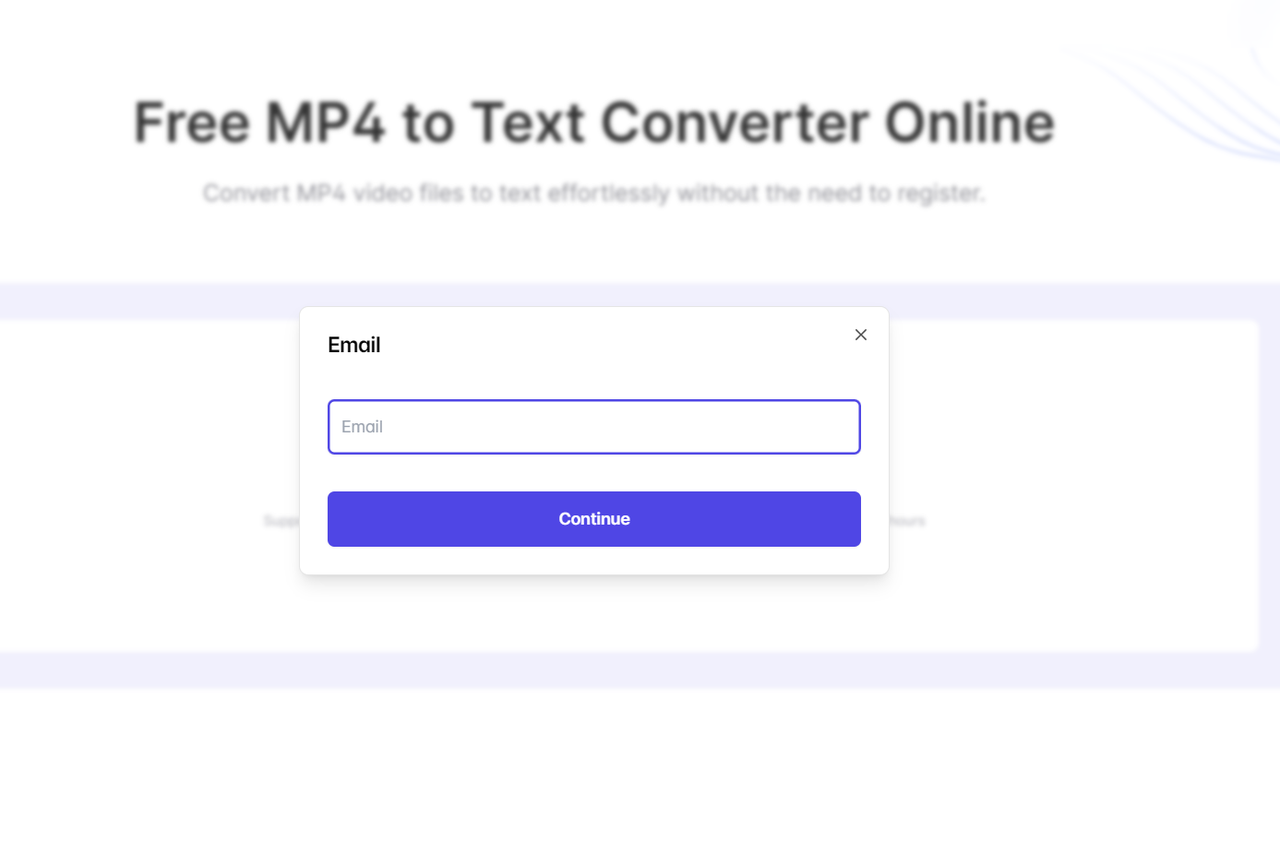
4、Upload Your MP4 File: Confirm your file upload to initiate the transcription process with Yescribe.ai’s advanced MP4 to text converter.
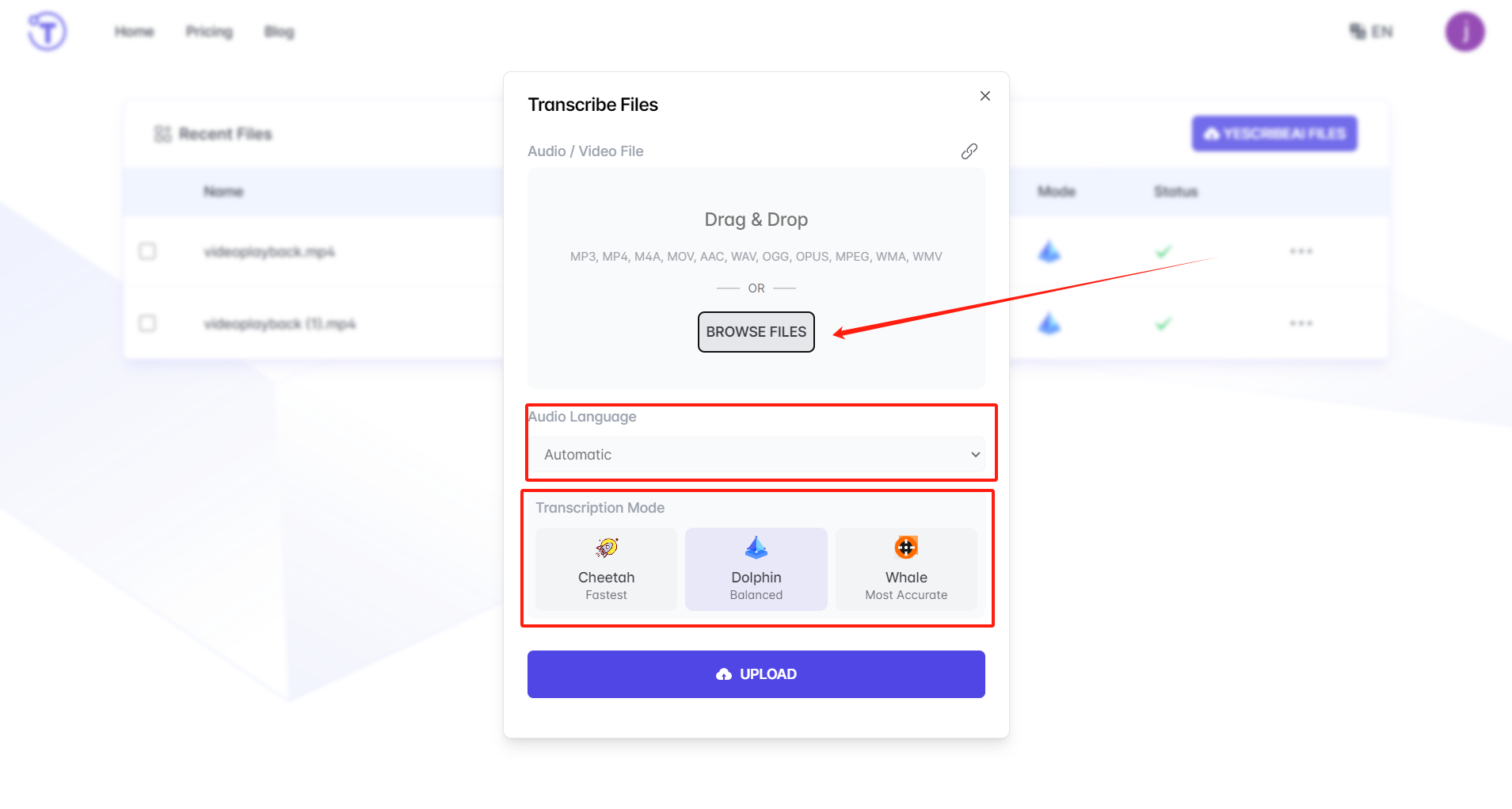
5、Download Your Transcript: Once the transcription is complete, download the text in your preferred format, such as PDF, Word, or TXT.
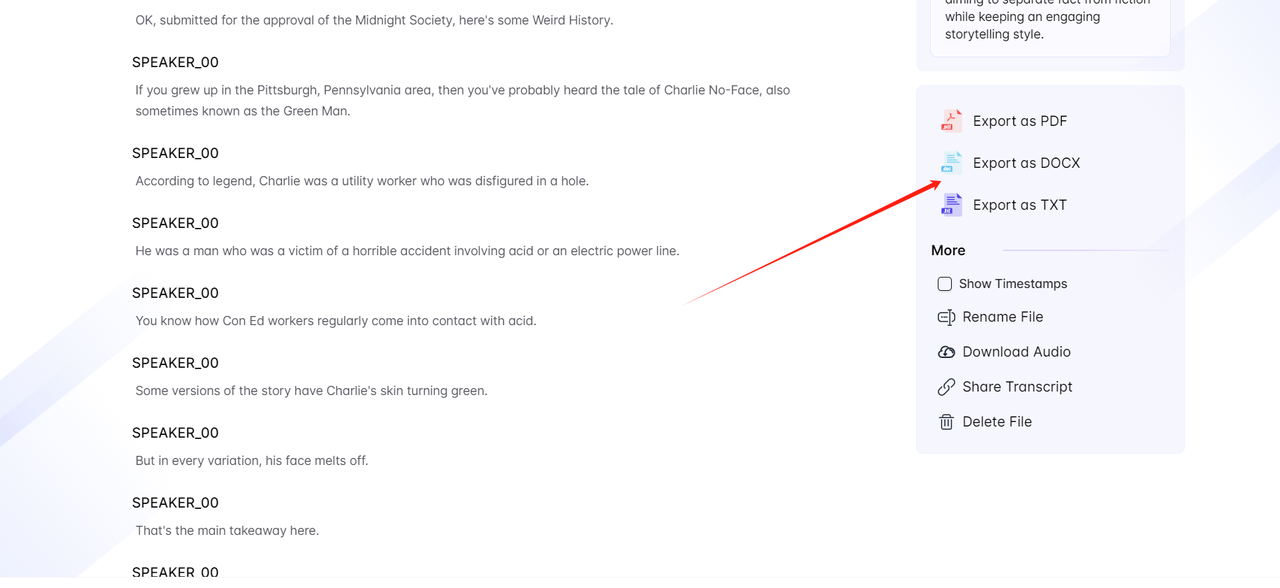
Common Questions about MP4 to Text
1、How accurate is Yescribe.ai in converting MP4 to text?
Yescribe.ai boasts an impressive accuracy rate of 99.9%, ensuring your transcriptions are both reliable and precise when converting MP4 to text.
2、How does Yescribe.ai handle MP4 to text transcription free?
Yescribe.ai utilizes advanced AI technology to provide fast and accurate MP4 to text transcription free, supporting various formats and languages.
3、 What steps are involved to convert MP4 to text with Yescribe.ai?
To convert MP4 to text with Yescribe.ai, you simply upload your MP4 file, select your desired output format, and download the transcribed text once the process is complete.
4、Is Yescribe.ai a secure MP4 to text converter?
Yes, Yescribe.ai ensures the security and confidentiality of your data, making it a trustworthy MP4 to text converter for all your transcription needs.
5、Does Yescribe.ai support multiple languages for MP4 to text transcription free?
Yes, Yescribe.ai supports transcription in over 98 languages, making it an excellent choice for MP4 to text transcription free for a global audience.
6、How long does it take for Yescribe.ai to convert MP4 to text?
Thanks to its advanced AI and GPU clusters, Yescribe.ai can convert MP4 to text in just 1-2 minutes, depending on the length and quality of the video.