
YouTube Transcript Generator Free Online
Quickly convert YouTube videos to text for free online with Yescribe.ai's YouTube Transcript Generator.
Free users can generate up to 3 transcripts every 24 hours. Upgrade for More access.
What is a YouTube Transcript Generator?
A YouTube transcript generator converts the audio from YouTube videos into clear text. Using a YouTube video transcript generator, you can easily create captions, summaries, or descriptions. It saves time, improves accessibility, and helps repurpose content for various needs.
3 Steps to Get Your YouTube Transcript Free
- 01
Copy the YouTube Video URL
Start by finding the video you want to transcribe. Copy the video URL directly from your browser or the YouTube app. This is the first step to using an online YouTube transcript generator quickly and easily.
- 02
Generate Transcript Online
Paste the copied URL into the YouTube transcript generator AI tool. Click the "Generate" button to start converting the video’s audio into a transcript. The AI-powered tool works fast, delivering accurate results in minutes.
- 03
Copy or Download Your Transcript
Once the transcript is ready, you can copy it directly for quick use or download it in your preferred format. The online YouTube transcript generator makes it easy to store or share your text effortlessly.
Why Choose YouTube Transcript Generator AI
YouTube Transcript Generator online free
The YouTube transcript generator online free is entirely web-based. There's no need to download software or install plugins—just access it from any browser and start transcribing instantly.
AI-Powered Summaries
The YouTube transcript generator AI goes beyond transcription. It provides smart AI-generated summaries, giving you quick insights into video content without the need to read the full transcript.
Easy to Use with Just a URL
Simplify your workflow with this tool. All it takes is pasting a YouTube video URL to get started. The process is fast, efficient, and requires minimal effort.
Copy or Download Transcripts in TXT Format
Once the transcription is ready, you can easily copy the text or download it as a TXT file. This feature ensures your transcript is portable and ready for immediate use.
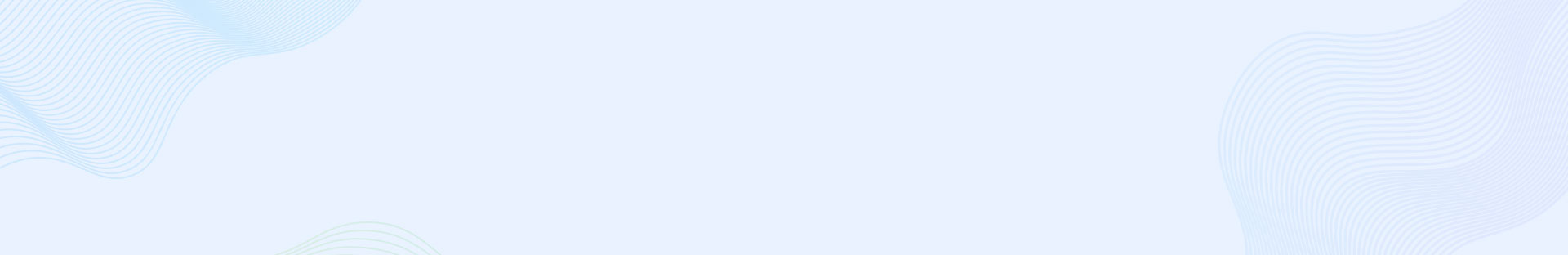
Use Cases for YouTube Transcription Generator
Content Creation and Blogging
Use a YouTube transcript generator to convert videos into blog posts, captions, or scripts, saving time and boosting productivity.
Accessibility Enhancement
A YouTube transcription generator ensures video content is accessible to hearing-impaired audiences by providing accurate text alternatives.
Academic and Research Notes
Students and researchers can rely on an online YouTube transcript generator to transcribe lectures or interviews for easier study and analysis.
SEO and Marketing
Improve website SEO by using a YouTube transcript generator AI to create keyword-rich, searchable transcripts for your video content.
Yescribe.ai: More Than a YouTube Transcript Generator
Beyond being a YouTube transcript generator, Yescribe.ai offers seamless Audio to Text Transcription and Video to Text Transcription to meet a variety of needs.
Yescribe.ai converts audio files into text with unmatched speed and precision. Whether it’s podcasts, interviews, or voice notes, the platform ensures clear and reliable results. Speaker segmentation makes conversations easy to follow, while the ability to export in formats like TXT, DOCX, or PDF provides flexibility for different use cases.
Audio to Text Transcription
Yescribe.ai simplifies video transcriptions by converting webinars, lectures, and other video content into text effortlessly. Timestamps allow quick navigation of long files, and AI-generated summaries provide an instant overview. The platform supports multiple file formats, ensuring your transcription needs are met with ease and efficiency.
Video to Text Transcription
