Your Free YouTube to Text Converter:Unlock the Potential of Yescribe.ai
Introduction to Yescribe.ai: A Free YouTube to Text Converter
Tap into the world of video content with Yescribe.ai, your ultimate YouTube to text converter free. Utilizing state-of-the-art YouTube to text AI free technology, Yescribe.ai offers smooth and seamless YouTube to text transcriptions, making every video more accessible and searchable. Ideal for those needing to transcribe YouTube video quickly and accurately, this tool converts spoken words into written text effortlessly.
Why Choose Yescribe.ai for YouTube to Text Converter?
When it comes to transcribing YouTube videos, Yescribe.ai stands out as the top choice for a free YouTube to text converter. With a remarkable 99.9% accuracy rate, thanks to its advanced AI, it is the best solution for anyone looking to transcribe YouTube video with precision.
Yescribe.ai handles a variety of media formats—from MP3 to FLV—making the YouTube to text transcription process smooth and efficient. Its powerful GPUs and multi-threaded processing capabilities transform hours of video into text within minutes. This efficiency is crucial for content creators and analysts who rely on quick YouTube to text transcript services.
With support for 98 languages, Yescribe.ai is an ideal YouTube to text AI free tool for global users. Its AI-driven summarization feature extracts the essential points from videos, providing a concise version of the content for easy understanding. Users can transcribe up to three 30-minute YouTube videos daily for free, with robust security measures to ensure your data remains private and secure.、
How to Use Yescribe.ai for YouTube to Text Transcription?
1、Visit Yescribe.ai: Open your web browser and navigate to Yescribe.ai to initiate the YouTube to text conversion process.
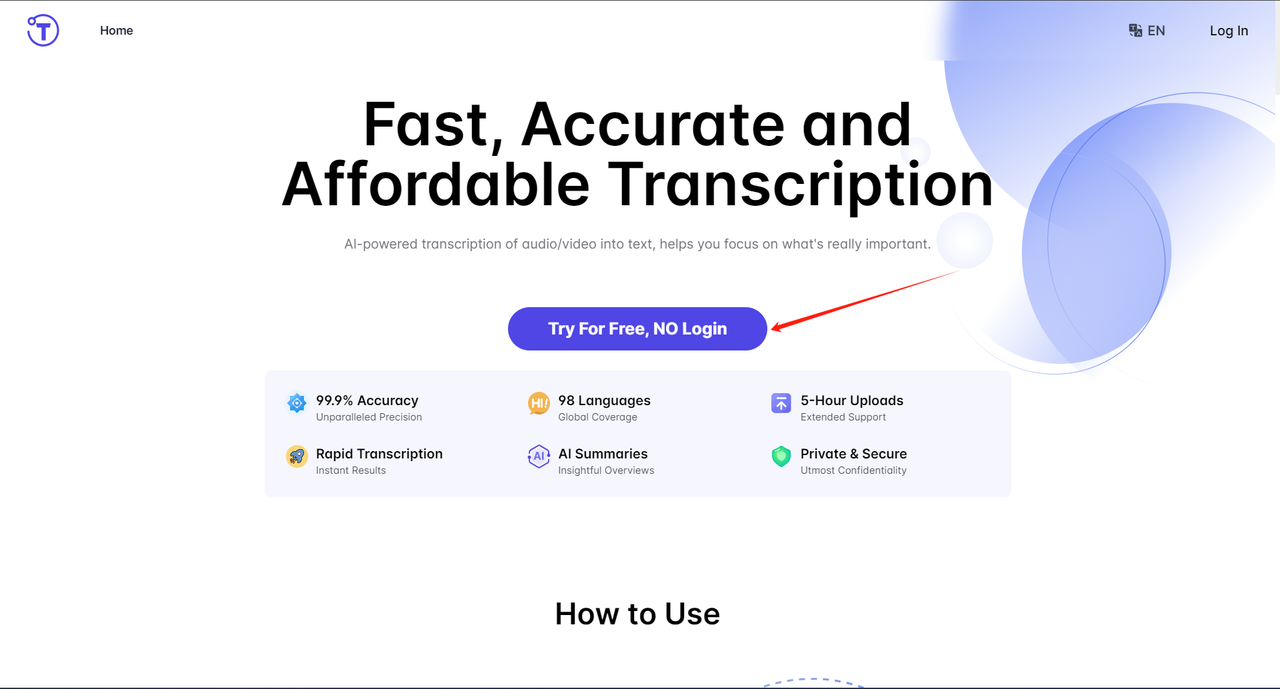
2、Upload Your YouTube Video: Select and upload your YouTube video files, choose the desired language and transcription mode, and let Yescribe.ai handle the rest.
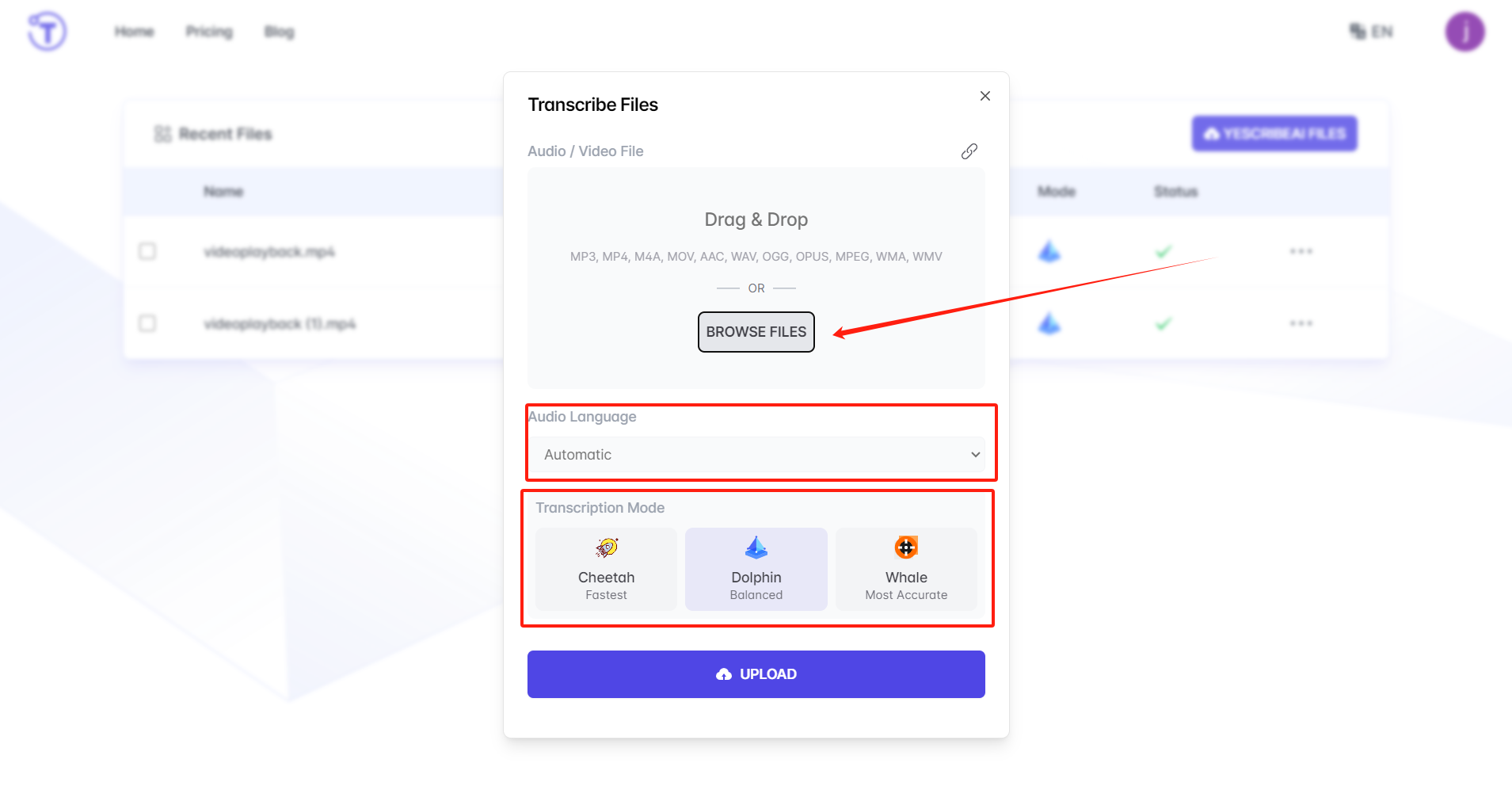
3、Download Your Transcript: Click the “UPLOAD” button to start the transcription. Once the process is complete, download your text file in your preferred format, such as PDF, DOCX, or TXT.
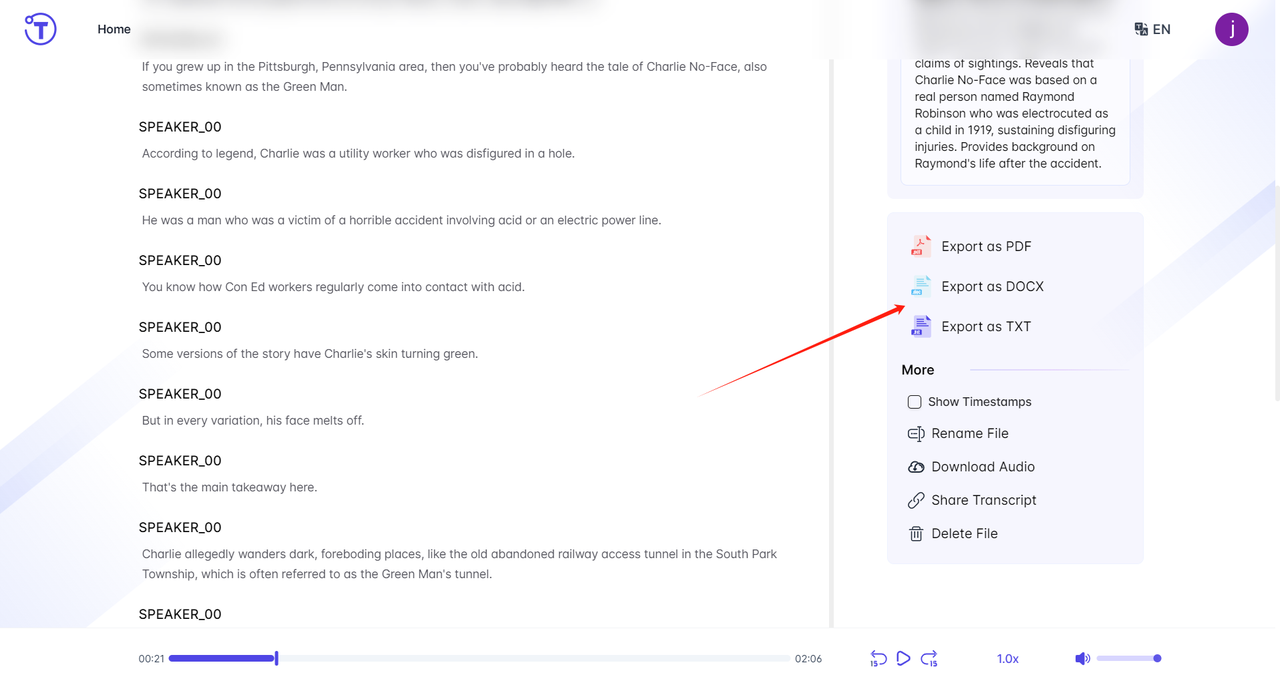
Frequently Asked Questions about YouTube to Text
1. Does Yescribe.ai offer a summarization feature for YouTube to text transcripts?
Yes, Yescribe.ai includes an AI-powered summarization feature that extracts key points from your videos, providing a concise version of the content for quick understanding, enhancing the utility of the YouTube to text transcript service.
2. Is there a limit to how much YouTube video content I can transcribe daily with Yescribe.ai?
Yescribe.ai offers generous free quotas, allowing users to transcribe up to three 30-minute YouTube videos each day, making it perfect for regular content creators.
3. What languages can Yescribe.ai transcribe for YouTube to text?
Yescribe.ai supports transcription in 98 languages, making it an excellent choice for global users who need accurate YouTube to text transcription for international projects, multimedia content, and more.
4. How do I download my transcripts after using Yescribe.ai's YouTube to text converter free service?
After the transcription process is complete, you can easily download your transcripts in multiple formats, including PDF, DOCX, and plain text, directly from the Yescribe.ai platform.
5. Can Yescribe.ai handle various file formats for YouTube to text transcription?
Yes, Yescribe.ai supports a wide range of audio and video formats, including MP3, WAV, and FLV, making it a versatile tool for all your YouTube to text transcription needs.
6. Can Yescribe.ai transcribe live YouTube videos?
Currently, Yescribe.ai focuses on transcribing pre-recorded files. However, a real-time transcription feature is in development, which will further enhance its capabilities as a YouTube to text converter free tool.